Grid Features
Many of the forms in 360° display the data in grids.
The forms' grids contain a standard toolbar above the grid with common features. These features are available as right-click options on the grid as well, and some grids may contain additional custom options and functions.
The standard toolbar contains shortcuts to:

Add data, edit data, delete data, show a display panel at the bottom of the grid, export the grid to excel, print the grid, print a quick-print report, the view menu with grid functions as explained below, and save grid layout.
The grids can be manipulated to display the data according to the user's preference.
To access the menu of available grid features either:
- Right-click on the grid and select view.
- Click on
View
 on the grid's toolbar.
on the grid's toolbar.
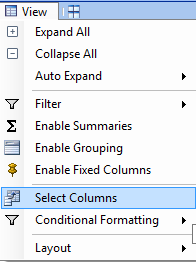
Some features include:
-
Select Columns - Arranging column order, Adding or Removing Columns
-
Save Layout - Save changes made to the grid layout



