Filter Grids
The filter is used to control what data will be displayed on the grid. It is useful when looking for a specific row in a grid with many rows of data.
To filter a grid:
Select View on the grid's toolbar and select Filter from the menu. Three filter options are displayed:
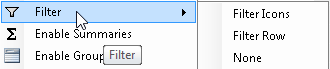
- Filter
Icons - The filter icon
 will display on each column header on the grid.
will display on each column header on the grid. - Click on the filter icon on the column of data by which to filter. For example, to filter a grid to show only a specific class, filter the class column.
- Select the value to display from the filter dropdown, or Custom to create the filter criteria.
- Only the rows that contain the data specified in the filter will display.
- In this example, only rows where the
course title is "Math Concepts" will display.
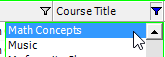
- While a filter is set, the filter
icon will be blue
 and a colored border will display around the grid, alerting the
user that not all rows are being displayed due to the filter.
and a colored border will display around the grid, alerting the
user that not all rows are being displayed due to the filter.
- Filter
Row - A filter row
 field will
display at the top of each column on the grid. Select the filter criteria
field will
display at the top of each column on the grid. Select the filter criteria - Choose the operator
by clicking on the
 .
Some columns may not offer this option, depending on the data
value type of the column.
.
Some columns may not offer this option, depending on the data
value type of the column. - Select the data value from the dropdown or choose Custom to create other criteria.
- In this example, the grid will
display only rows where the course title contains "math".
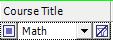
- While a filter is set, a blue filter
icon
 and a colored
border will display around the grid, alerting the user that not
all rows are being displayed due to the filter
and a colored
border will display around the grid, alerting the user that not
all rows are being displayed due to the filter
- None - The filter icons on the top of the columns will be hidden.
 |
NOTE:
A grid may be hidden if there are no filter icons displayed on the top of the column. If the filter option None is selected, but the grid was previously filtered, the filter will remain. To clear out the filters, click on the blue filter icon on the top right corner of the grid. |
Filter Values:
The following options are available in the filter dropdown:
-
All - Display all records and clear out the filter. The border around the grid will be removed as the grid will no longer be filtered.
-
Blanks - Display only records where the filtered column has no data.
-
NonBlanks - Display only records where the filtered column has data (is not empty).
-
Values - All values of data in that column will be listed as a filter option.
-
Custom - Create the filter criteria:
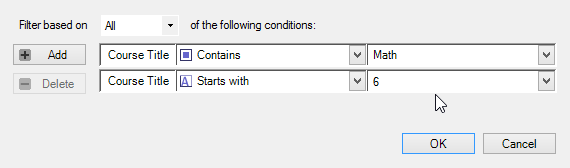
|
|
NOTE: Filters are not saved from session to session, even if the grid layout is saved.
|



