Enable Fixed Columns
Fixed columns enables the user to scroll through the columns of a grid while keeping selected columns visible. This is useful in grids with many columns when scrolling to the right to view more information.
To enable fixed columns:
1. On the grid's toolbar, select Enable
Fixed Columns 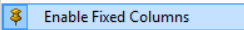 from
the View menu.
from
the View menu.
2. A pin icon  will
display on each of the column headers.
will
display on each of the column headers.
3. For each of the columns that should remain static on the grid while
scrolling, click on the pin icon. The column will be moved to the left
of the grid and display a pinned icon  .
.
4. To pin multiple columns, click on the pin icon for each one.
5. When scrolling through the columns, all pinned columns will remain displayed on the left of the grid. In the example below, Campaign ID and Amount Pledged will always be displayed as the columns to the right of them are scrolled through.

6. To unpin a column, click on the pin icon of the column header.



