Forms Layout
Forms, when selected to be opened from the Forms Panel, will generally contain the following elements:
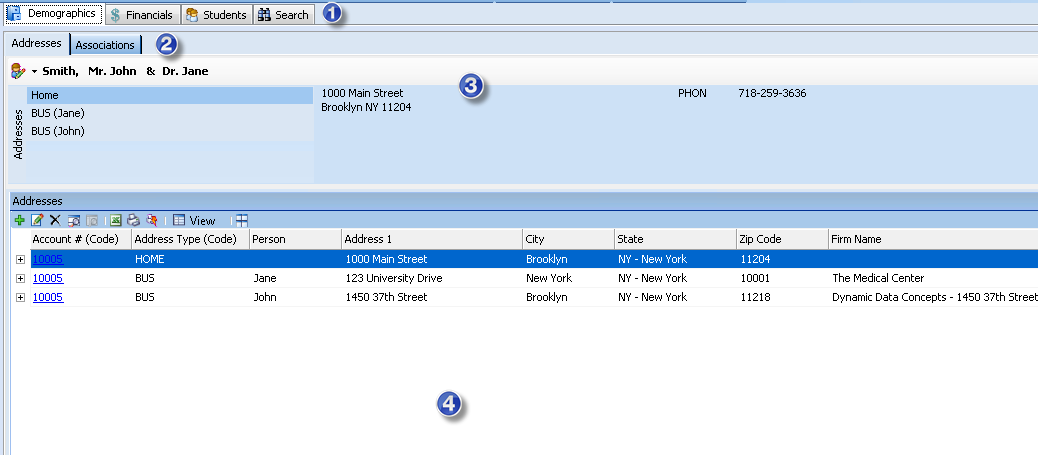
 The Category,
or Module, of the form will display on the top row. Forms that are opened
will be grouped by module. In the image above, there are forms opened
within the Demographics, Financials, Students, and Search categories.
To view the opened forms under another category, click on the tab.
The Category,
or Module, of the form will display on the top row. Forms that are opened
will be grouped by module. In the image above, there are forms opened
within the Demographics, Financials, Students, and Search categories.
To view the opened forms under another category, click on the tab.
 The form name
will display on the second row. In the image above, the Addresses and
Association forms are opened under the Demographic module. To view opened
form, click on the tab.
The form name
will display on the second row. In the image above, the Addresses and
Association forms are opened under the Demographic module. To view opened
form, click on the tab.
 The Account
Header will display.
The Account
Header will display.
 The data of
the form for the current account will display. The data is many times
displayed in a grid.
The data of
the form for the current account will display. The data is many times
displayed in a grid.



