The Tasks Panel
The Tasks Panel contains shortcuts to commonly-used tasks. Double-click on the icon to launch the task, or wizard.
The panel is typically displayed on the left system panel of the system homescreen.
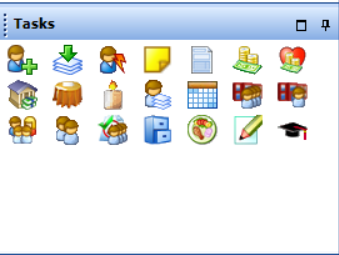
Users can choose the tasks to display in the panel.
-
Right-click in the task panel and select Customize Tasks.
-
Select the tasks to display on your Tasks panel.
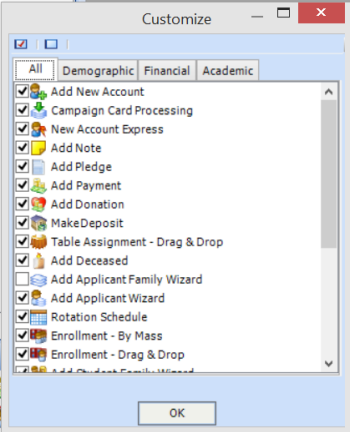
Tasks include: Add New Account, Campaign Card Processing, New Account Express, Add Note, Add Pledge, Add Payment, Add Donation, Make Deposit, Table Assignment, Add Deceased, Add Applicant Family Wizard, Add Applicant Wizard, Create Rotation Schedule, Enrollment by Mass, Enrollment- Drag & Drop, Add Student Family Wizard, Add Student, Grading by Student, FileStore Manager, Meal Attendance, Grading by Class, Alumni Tracking, Dormitory, and Create Class Section.




