User Options
The following user options are system settings that may be configured for your system. Please discuss with your DDC Account Manager to set any of them up if applicable.
Many of these options may be configured in 360° in Tools > Options Setup > All Options > Global Settings.
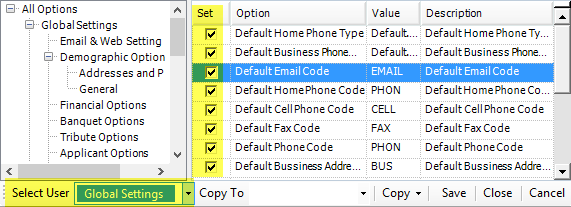
-
To update the values, the Select User on the bottom of the screen must be set to Global Settings.
-
The Set flag to the left of the value must be checked off in order to edit the values.
-
Click Save to save changes.
| System Option Name | Option Name | Description | Values |
| Demographic Options > General | |||
| NMF.ReferenceNumberLength | Reference ID Length | The number of characters of an account's reference id. See Demographic's Account page. | numeric ex: 7 |
| NMF.IgnorePadding | Set to False to pad the reference ID with 0s until the fixed length is met. For example, if the Reference ID Length is 7 and the reference ID was entered as SMITHJ, it will be saved as SMITHJ0 | True; False | |
| ReferenceNumberPadNumber | ReferenceNumberPadNumber | ||
| ReferenceNumberFormat | ReferenceNumberFormat | The format to which the reference will default | AmfFirstName|1|AmfLastName|3|nafadd1|3
(First letter of first name, first 3 letters of last name, first 3 characters of the address. John Smith at 123 Main Street would be JSMI123). |
| ShiftReferenceID | Set to true for the last character
in the reference id to be a digit that increments if there are
duplicates.
Ex: SMITHJ0, SMITHJ1, SMITHJ2 |
True; False | |
| Student Options > Alumni Tracking | |||
| AlumniTracking.FemaleAlumnus
|
FemaleAlumniCode | The association that a female alumnae will receive when being moved to a new account via Alumni Tracking. | Association
Code (ex: ALUMNI, ALUF)
|
| AlumniTracking.MaleAlumnus | MaleAlumniCode | The association that a male alumnae will receive when being moved to a new account via Alumni Tracking. | Association Code (ex: ALUMNI, ALUM) |
| AlumniTracking.FemaleTitle | FemaleTitle | The title that will be attributed to a female alumnae when becoming a primary on her own account through Alumni Tracking. | Title (ex: Miss, Ms.) |
| Query Builder | |||
| Querybuilder.UsesSecurity | UseQBSecurity | Set to true to enable Query Builder security settings. See Query Builder Security. | True/False |
| Student Options > Web | |||
| Grading.SectionBlurb | ShowClassDescription | Set to true to enable a field to enter a blurb (class description per marking period) on the Grading by Class. See Class Blurbs. | True/False |
| Gradebook | |||
| GB.PublishMarksAllow | Default is false. If set to true, allows the user to choose to display marks to the parents and students. See Gradebook: Displaying Marks | True/False | |
| GB.DecimalAccuracyAllow | Default is false. If set to true, the Decimal Accuracy field on the Gradebook Setup for teachers will be disabled. . The default will be 2 decimal places for new sections being set up for Gradebook. See Gradebook: Setup | True/False | |
| GB.PublishNumericRounding | If this is option is set to true, it will round the mark when publishing it in Gradebook. See Gradebook: Publishing Marks. | True/False |



