Gradebook: Setup
The Setup tab is accessed from the Gradebook module on the Staff Portal. This is where the settings and configuration are set up for using Gradebook.
The header on the Setup tab consists of a Section setup, for teachers, and General setup, for super users, with the role of GBSetup.
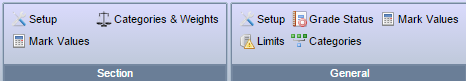
I. Section - set up options that teachers configure for their class section(s).
- Setup
- general gradebook configurations for the class section.
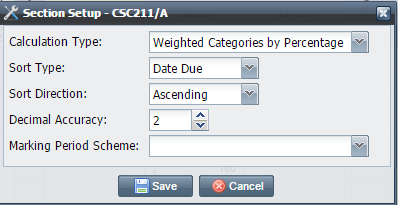
| Field | Description |
| Calculation Type | Select how the averages will
be calculated for the class section:
See Gradebook: Mark Calculation Methods for more information and examples. |
| Sort Type | Select the order of how the
assignment columns will display from left to right in the gradebook
assignment grid..
|
| Sort Direction | Select if the sort should be in ascending or descending order. |
| Decimal Accuracy | Select the number of decimal
places for the average calculation. A minimum of 2 is recommended.
The decimal accuracy is used when rounding the category subtotals and the subtotals weight. The average will always display up to 2 decimal places, regardless of what is set for the decimal accuracy.
To disable this setting and default all new sections' decimal accuracy to 2, the system setting GB.DecimalAccuracyAllow should be set to false.
|
| Marking Period Scheme | Select the Marking Period Scheme in order to calculate the annual grade. See Gradebook: Annual Tab. |
B. Categories & Weights - Set the weight values of each category type, if applicable. See Gradebook Setup: Categories & Weights for details.
C. Mark Values - teachers can optionally set up the marks that will be assigned for this class section. Setting up marks for the section will override the general marks values. If using the section mark values, enter all marks that will be used for the class section. If only "A = 100" is set up, "A" will be the only valid option. See also general setup of Mark Values.
II. General - general gradebook settings available only to users who have the role of GBSetup. These settings are global, for all users and marking periods.
A. Setup - the mark in gradebook will display in red if it is at or below the mark set here. The mark will include all bonuses and penalties before determining if it will display in red.
B. Grade Status - Define the statuses that the teacher can select when entering an assignment mark. See Gradebook Setup: Grade Status for details.
C. Mark Values - Define the numeric value range of each character grade. See Gradebook Setup: Mark Values for details.
D. Limits - Limits can be set for the maximum number of assignments that can be given to students in Gradebook. See Gradebook Setup: Limits for details.
E. Categories
- Set up all the categories the teachers will be marking in Gradebook
such as classwork, homework, quizzes, tests, etc. See Gradebook
Setup: Categories for details.



