Gradebook Setup: Mark Values
Mark Values define the numeric value range of a character mark.
The Mark Values are set up in the Gradebook Setup tab. Select Mark Values.
This option is only available to users with the role GBSetup.
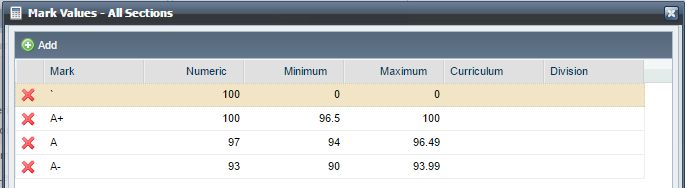
Set the value range of each character mark in order to calculate the average to print on the report card. Each character is assigned a minimum and maximum mark range. For example, if a student's average is 92.4, the character mark A- will be assigned.
Conversely, if character marks were given and a numeric value is needed to calculate the average, the value in the Numeric column will be used.
|
|
NOTE: Set up the numeric range within 2 decimal places. For example, A+ might be from 96.5 - 100 and A from 90 - 96.49.
|
The mark values may be set up for each Curriculum and/or Division if their values vary.
Note: Teachers will only be able to enter character marks set up in this section.
The mark ` will translate into a checkmark. `+ and `- may be set up to define values for check plus and check minus.





