Class Description / Blurbs
A description of the class can be entered for each marking period on the Grading by Class screen, which may be printed on the report cards.
In order to use this feature, your system must have the option Grading.SectionBlurb set to true in AppUserOptions. Contact your DDC Support Rep to ensure it is set.
To enter a Class Blurb:
1. Click on the Class Description heading to view and edit the marking periods' blurbs.
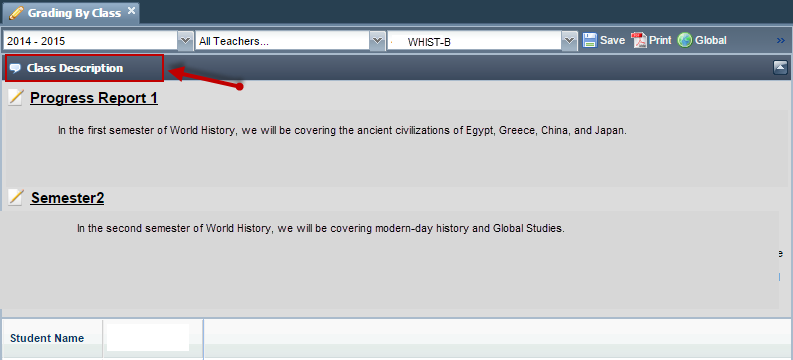
2. Click on the Edit icon ![]() to change the blurb.
to change the blurb.
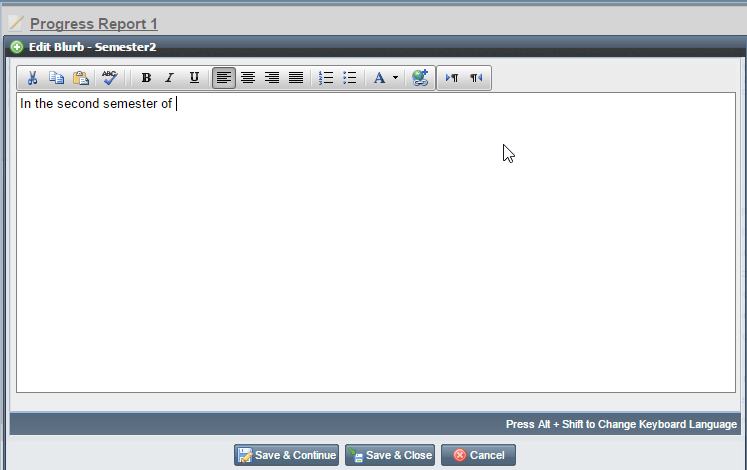
3. Select Save & Continue to save the text and continue editing, or Save & Close to save the text and close the edit window.



