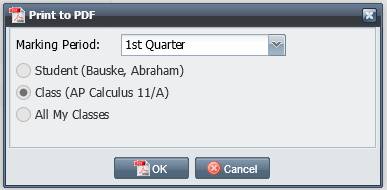The Print feature is only available on the Grading By Class
screen. To print to PDF, select the  button.
You will be prompted to choose from the following options:
button.
You will be prompted to choose from the following options:
· Marking Period: Select a marking period from the drop-down list.
· Choose to print:
o Student: Just the student’s grading
o Class: The class’s grading
o All My Classes: All the teacher’s class grading