Switching a Student's Class Section
When a student is switching class sections, from one track to another:
I. If the school year did not yet start and there are no attendance or marks entered for the course sections, use the Enrollment by Drag and Drop to move the student(s) from one course section to another. The student will be deleted from the original class section.
II. If there are attendance and/or marks on the original class section, the student cannot be removed from it. The old course should be dropped and the student then enrolled in the new course section.
If multiple class sections are being dropped, the student can be enrolled in the new sections using the Enrollment by Mass.
 |
Note
Select the Enrolled date on the new course section(s). The enroll date should be the date the student switched to the new course(s), usually the same as the original course's drop date. The enroll date is available both on the Enrollment by Mass and when adding individual courses. |
III. If no record is needed of the student's enrollment in the original section, and the class section does not use gradebook, the original class section can just be edited:
1. On the Courses panel under the Student module, select the class section to be deleted. Make sure it is for the correct student if there are multiple students on the account.
2. Select  to edit the class section.
to edit the class section.
3. Select the new section id.
4. Select finish.
5. If the student is enrolled in other class sections of the same curriculum in the same term, a prompt will ask whether to change the section of all student's enrollments of this term and curriculum type. The new section must exist for the other class sections in order to be prompted to change them.
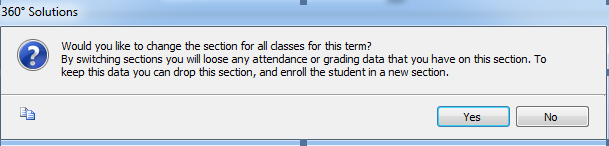
Editing a course affects:
a. Marks - the marks will get moved to the new section.
b. Attendance - the attendance on the original class section will not be available on the sign in/ sign out screen, although the data will still exist in the system and print on reports.
c. Gradebook - assignments on the original section will not be accessible. Do not switch the section if gradebook is being used.



