Names
Data Entry Page:
The Names data entry page is accessed through the New Account Wizard. The data entered on the Duplicate Check page will carry over to this page.
This page simply enables adding the general information of the primary and spouse account member together on one page. The data entered here will be carried over to the People page, where additional information may be entered as well.
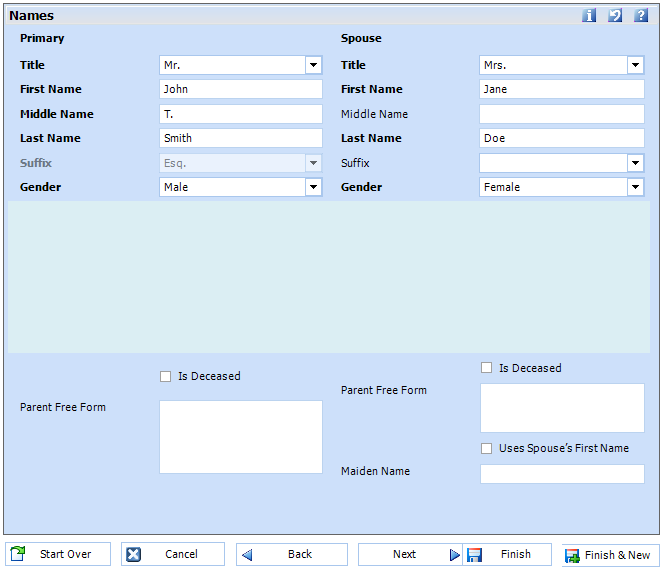
The data entered in the left column will be entered as the Primary account member, with the Person Type of Primary.
The data entered in the right column will be entered as the Spouse account member, with the Person Type of Spouse.
| Field Name | Description |
| Title | Select the person's title (ex: Mr. Mrs.) |
| First Name, Middle Name, Last Name | Person's name, as it will display on the account and print on reports. |
| Suffix | Select the person's suffix if applicable (ex: MD, ESQ) |
| Gender | Select the person's gender.
This field is required.
The gender may be set to default based on the title. |
| Is Deceased | Check this field if the person
is deceased.
The person's may be excluded on reports and will display in gray on the account header. |
| Parent Free Form | Free form text.
It may be used to enter the person's parents' names if not linking them to the account on the People page. |
| Use Spouse's First Name | This field is available if the person is marked as a female gender. Select this option if the person should be addressed by her spouse's title (ex: Mrs. John Smith). |
| Maiden Name | The maiden name field is available if the gender is selected is female. |
|
|
NOTE: If the spouse's last name is populated due to the field being set to default to the primary's name, a spouse will be created. If there should not be a spouse on the account, make sure no fields for the spouse are entered.
|




