Create Tuition Contracts: Charges
Tuition contracts contain the tuition-related fees for each family for each school term. Contracts are per family and will list all students in the family with a grade for the selected term.
A family must have a tuition contract in 360° in order for to register on the portal.
Contracts can then be posted to the financial module in order to send out statements and collect payments.
1. Open the Charges panel under the Contracts module.
2. On the Terms panel (the left grid), right-click and select add to create a new contract.
3. Select the Term and Contract Type.
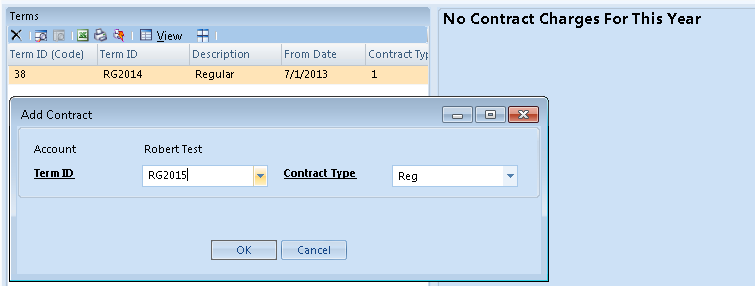
4. A contract will be created with a list of all mandatory charges and rates.
The rates are generated from Contract Price Setup on the Charges page of the contract wizard.
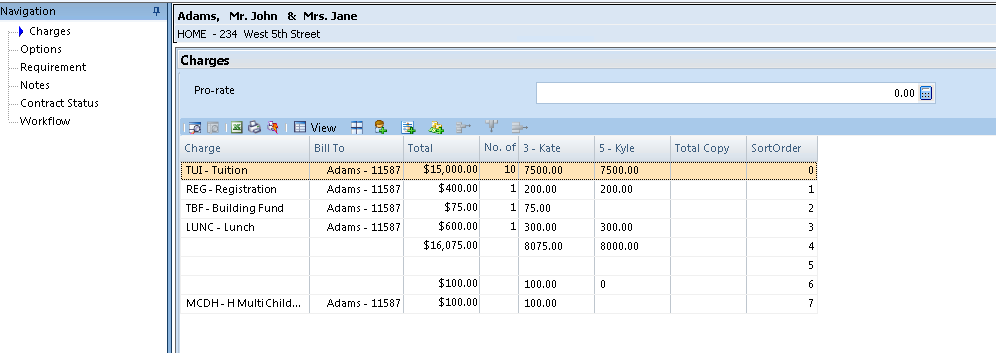
The following columns will display on creating the contract:
| Field Name | Description |
| Charge | The charge code and description (that has been set up in Contract Charge Codes). |
| Bill To | When posting the contract, the pledge will be added to the bill to account's financials. By default, it will be the current account. This may be changed in a situation where a third party will be obligated to pay the contract fee. |
| Total | The total contract charge amount for the family. |
| No. of Installments | When posting the contract, the contract charge will be divided into the specified Number of Installment pledges. The installments will default as per the setting in Contract Charge Codes. |
| Student columns | Each student in the family will be listed, along with their grade and the contract charge amount. The amounts are defaulting based on the Contract Price Setup per grade. |
5. The Contract fees may be adjusted.
To add additional non-mandatory charges, right-click, select add, and select the charge to add to the contract.
To assign discounts, see Edit Contract Charges.
6. Select Finish to save the contract.
 |
TIP
Contracts can be generated for all families en masse by running the Create Tuition Contracts report. |



