Contract Price Setup
The Contract Price Setup contains the rates for each tuition charge code.
The fees are set up per grade for each term and contract type.
1. Go to Tools > Code Setup > School > Contract > Contract Price Setup.
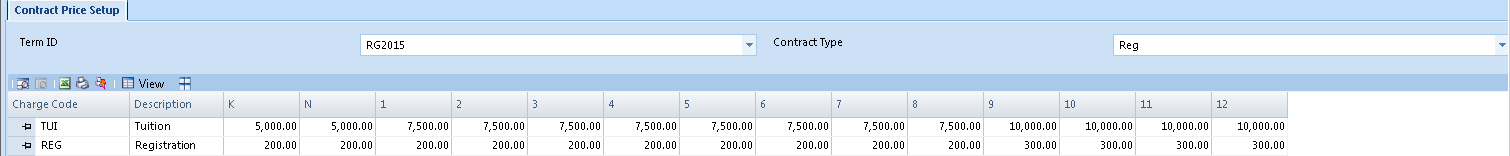
2. Select the Term and the Contract Type (by default, your school is most likely using type REG).
3. The contract charges and all grades will display as a chart. Enter the full rate per charge and grade.
The charge must have a fee entered for the grade in order for the charge to be included when generating a family's contract.
 |
TIP
The fees from the previous school term can be copied over by running the Copy Contract Fees update report. Adjust the rates that have changed. |
4. Click Save to save the updated fees.



