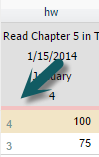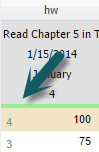Gradebook: Displaying Marks on the Parent Portal
Marks for an assignment may be selected to display or not for the parents, or students, to view on the Parent or Student Portal. This option is only available to teachers if your system has been set with the option GB.PublishMarksAllow of true. If your system is not set with this option, the colored bar will be not be visible to the users and marks will not be visible to the parents and students.
-
On the Staff Portal's Gradebook Grades tab, find the relevant assignment column with the marks.
-
Under the assignment heading, a colored bar will display. Click on the bar to change the color to green to display it to the parents and students..
-
Pink - the mark is not visible to the parents or students
-
Green - the mark is visible to the parent and students.