Gradebook: Reports Tab
The Reports tab is accessed from the Gradebook module on the Staff Portal. Reports can be generated of the assignments and marks from Gradebook.
These reports are used internally by the teachers to view a student's progress and/or share and discuss with the student. Teachers may also use this report at Parent Teacher Conference to review with the parent.
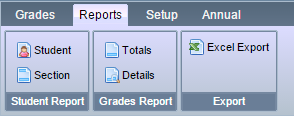
I. Prerequisites
A. Grading Scale - please provide DDC with the text of the grading scale to print on the reports.
For example: 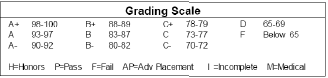
B. School Name - the school name to print on the reports must be set up in the Division Setting of Schoolname.
II. Student Reports - prints a separate page per student.
A. Student - prints a detailed report of all assignments for a student.
i. Select a student from the gradebook grid.
ii. Select the Student report option on the reports header.
B. Section - prints the report for all students in the class section. Each student will print on a separate page.
III. Grades Report - prints all students in the class section on one page.
A. Totals- will print all students in the class section with the average mark for all selected marking periods.
B. Details - will print the all students in the class section with all of the assignments and the earned marks for the selected marking periods.
IV. Excel Report - will export the Gradebook columns to an excel spreadsheet.
|
|
NOTE: The reports will open in a new tab in your browser window for review. It can then be printed.
|




