Division Settings
Tools > Code Setup > School > Web Advanced > Division Settings
Division Settings are used to configure data depending on the school division of the class/grade.
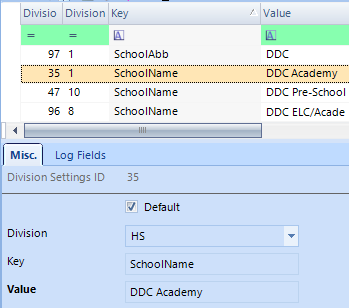
| Field | Description |
| Default | If a division doesn’t have a record for the setting, it will get the value of the division with the setting that is marked as default. |
| Division | The division of the setting. If all divisions receive the same value, select one and mark it as default. |
| Key | The setting name. This is defined by DDC. |
| Value | The value of the setting. Each setting may have different valid value options. See the list of settings below. |
| Division Setting | Description |
| GB.EmailParentsPositiveSubject | Gradebook: The subject of the positive email that will be sent out. See Gradebook: Emails. |
| GB.EmailParentsPositiveBody | Gradebook: The text of the positive email that will be sent out, in HTML format. See Gradebook: Emails. |
| GB.EmailParentsNegativeSubject | Gradebook: The subject of the negative email that will be sent out. See Gradebook: Emails. |
| GB.EmailParentsNegativeBody | Gradebook: The text of the negative email that will be sent out, in HTML format. See Gradebook: Emails. |
| GB.EmailParentsFromAmfId | Gradebook: The person id (amfid) from whom the email will be sent. See Gradebook: Emails. |
| SchoolName | The name of the school. This is used by some reports to display the school name. |



