Running a Report
To preview or print a report, or export data:
1. Select the report from the reports menu.
2. If there is a hyperlink in the Query or Layout columns, click to select the query criteria set and report layout to use.
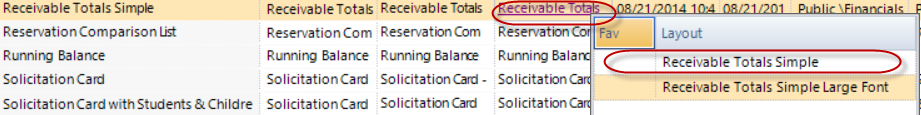
3. Click the Preview button to preview the report (which can then be printed from the preview), or Print to directly print it.
4. The prompts window will display. Enter your criteria for the applicable prompts and select the report options.
5. Click Done to run the report.



