Solicitors
Data Entry Page:
The Solicitor data entry is accessed from the solicitors panel, or when adding or editing an account as part of the New Account Wizard.
An account may be assigned solicitors for specific campaigns.
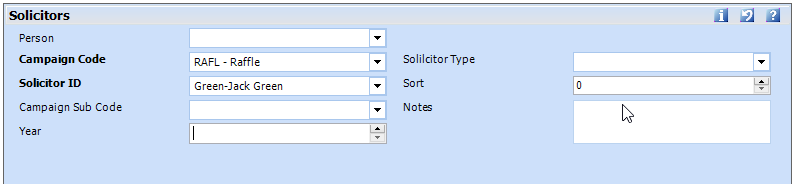
| Field Name | Description |
| Person | If the solicitor is assigned to only one person on the account, select the person from the list. |
| Campaign Code | Select the campaign for which
the solicitor is being assigned to the account.
If the solicitor is being assigned as the general default solicitor for the account, select the Primary Campaign. |
| Solicitor ID | Select the solicitor to be assigned for the selected campaign. |
| Campaign Sub Code | If the solicitor is being assigned for a sub-categorization of the campaign, select the sub-code. |
| Year | If the solicitor is being assigned
to the account for a specific campaign id only, for one year of
the campaign, enter the year.
If the solicitor is being assigned for the selected campaign for all years, leave the year field empty. In the example above, solicitor Jack Green is assigned to the account for the campaign of RAFL for all years. To assign a solicitor for RAFL2015, enter 2015 in the year field. |
| Solicitor Type | A description of the solicitor type may be selected. It is optional. |
| Sort | A solicitor sort order may be set, if there are multiple solicitors for a campaign. It will not affect the way solicitors are assigned. |
| Notes | An internal note regarding the solicitor assignment may be entered. |




