Contract has no Mandatory Charges
When creating a
contract, the message below displays:
There are no mandatory charges for this
contract. Do you want to add optional charges?
(If there are supposed to be mandatory
charges for this contract, please check the family's charge groups.)
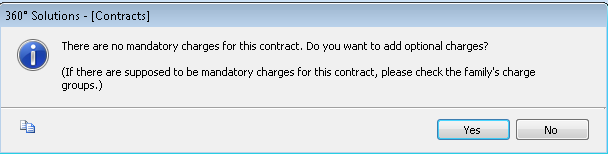
1. Confirm that there are charges set up as mandatory in Contract Charge Codes and prices for the students' grades in Contract Price Setup.
2. Confirm that the family is in a charge group.
- Open the Students - Family panel.
- Select

- A charge group must be selected that corresponds
to charges in Contract Charge Codes. By default, you are most likely
using group A. If no groups are selected, click on the group (A) to
select.
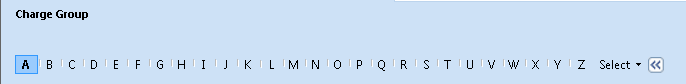
- Select Finish to save and then try creating the contract again.



