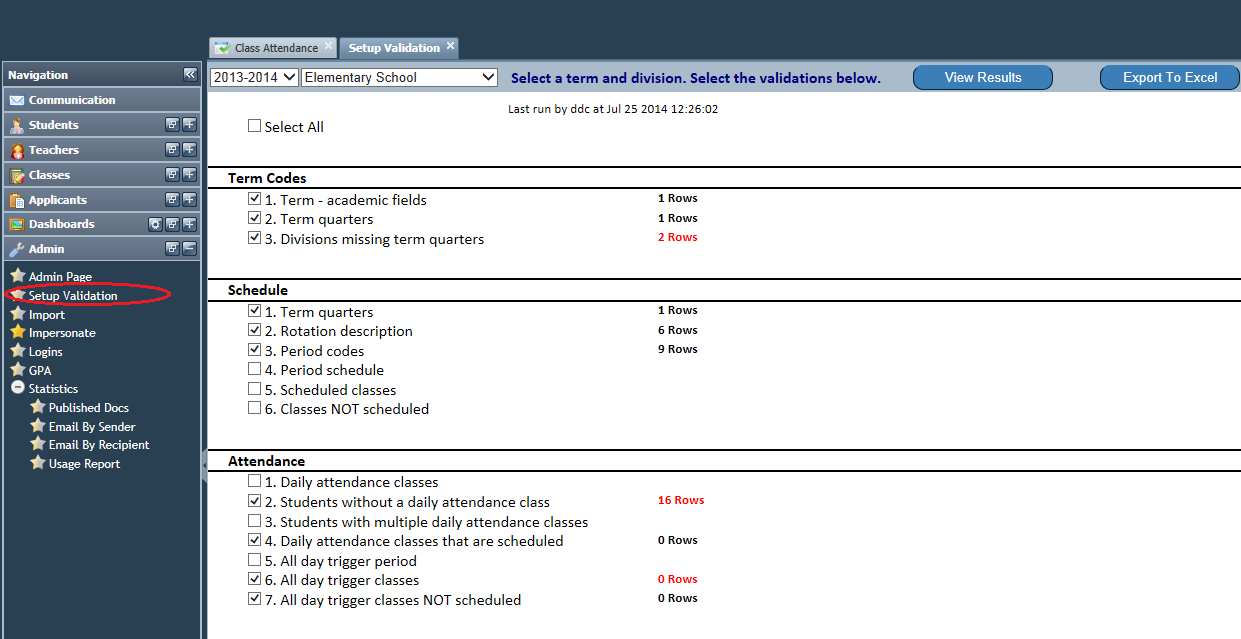Setup Validation
The Setup Validation is a great tool to help you check your data to confirm it's ready for the new school year.
1. On the Staff Portal, go to Admin > Setup Validation.
2. Select the Term, Division (or all divisions).
3. Select the validations you wish to run, or select all. Click View Results to view on the screen, or Export to Excel to export the results to an Excel file where each validation will be generated in a separated worksheet.
4. The number of rows returned for each validation is provided as a quick reference. Numbers in red indicate a data error that should be corrected.
Some validations you may find very helpful are:
• Sections that are scheduled
• Sections that were scheduled in the past but are not scheduled this year
• Students missing homeroom classes
• Count of students per grade