Authorizing Portal Users
In circumstances where the user registering for the portal is unable to authorize himself, a portal admin can authorize the user.
1. Log onto the Staff Portal.
2. Go to Admin > Logins.
3. Filter for Staff, Parents or Students and/or use the Search field to locate the user name.
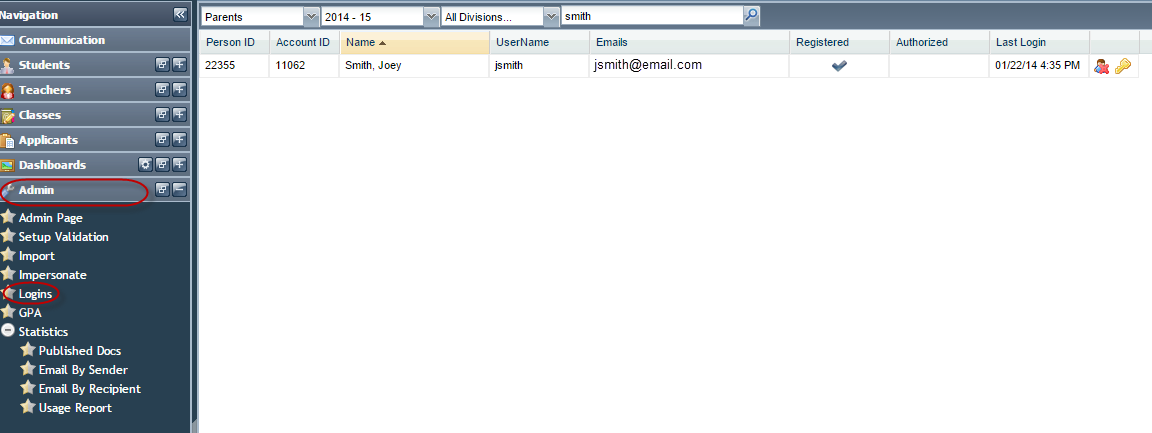
4. The  icon indicates that it is unauthorized. Click on the icon to authorize
the user.
icon indicates that it is unauthorized. Click on the icon to authorize
the user.
5. At the confirmation message, select yes to authorize the user.
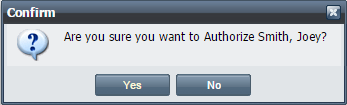
6. The icon will now indicate that the user
is authorized  .
.



