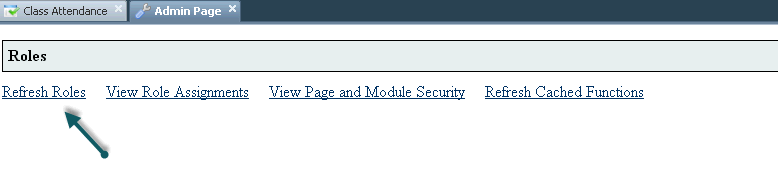Refreshing Roles
Roles will need to be refreshed when new teachers or parents are entered, as well as when new roles are assigned, to grant them proper access on the web portals.
1. To refresh roles, you will need to be an Admin on the portal.
2. On the Staff Portal, go to Admin > Admin Page.
3. Under the Roles section, click the link Refresh Roles.