Window Positioning Icons
In Drag & Drop tasks where
multiple windows are being used simultaneously, such as the Enrollment
by Drag & Drop and the Table Assignment by Drag & Drop, the
windows can be easily positioned via these shortcuts on the task toolbar
 .
.
 Tile - will position
the windows side by side and row by row.
Tile - will position
the windows side by side and row by row.
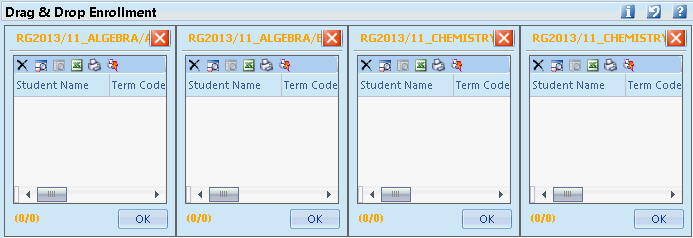
 Cascade - will cascade
the tiles one over the next.
Cascade - will cascade
the tiles one over the next.
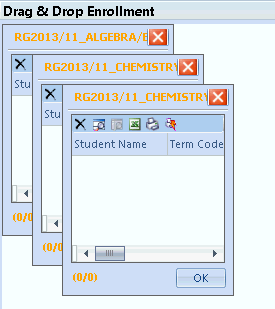
 Set Window Size - set the
size of all the windows
Set Window Size - set the
size of all the windows
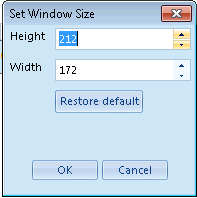
 Auto-Size - auto-sizes
the windows based on the amount of data in each one.
Auto-Size - auto-sizes
the windows based on the amount of data in each one.



