Enrollment Contract
The Enrollment Contract page displays the families tuition contract charges as created in the 360° Tuition Contract's module.
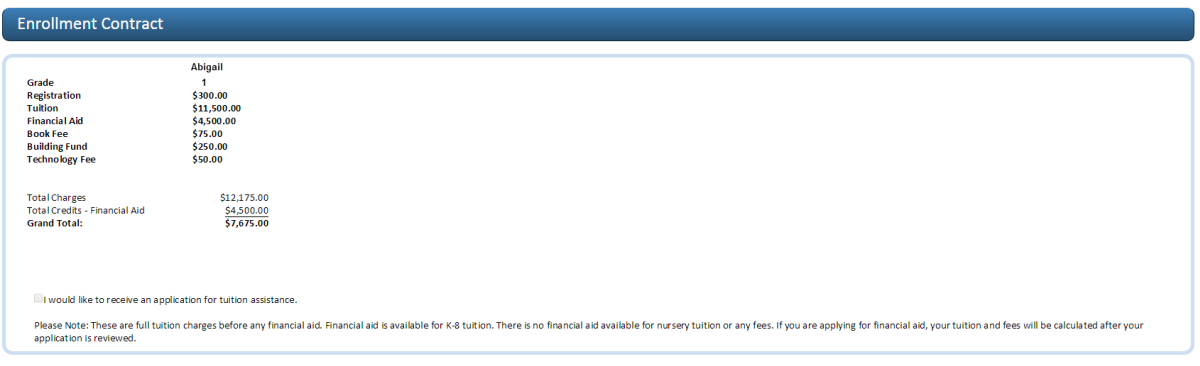
1. The charge codes and fees must be set up correctly in 360° Windows in order to display the contract charges accurately. Your 360° Account Manager will be able to assist you.
2. The upper section displays the fees per student. The lower section displays the total fees per family.
3. Credits and discounts will display only if the family was assigned credits on their contract in 360° windows.
4. The text next to the scholarship application checkbox can be customized.
5. An optional message “Please note registration only is due at this time” can be displayed.
6.
Select ![]() to submit
and continue to the next page.
to submit
and continue to the next page.



