Refresh Association Parent Of
Update Report: Public/School/Functions/B50 - Refresh Association Parent Of
Use: Assign an Association to accounts that are parents to accounts in another association. This can be used to designate an association of accounts that are grandparents of first graders, or to create a great-grandparent association for accounts that are parents of grandparents.
-
Accounts where the primary or spouse are a mother or father to another account in an association, may be assigned an association through this report.
-
Accounts where the primary or spouse are a mother or father to another account in an association that was indicated as former association, will receive a former association.
-
If an account has a former association and is assigned an active one, the former will be removed.
1. Select the report under the Query Builder's Public > School > Functions > B50 - Refresh Association Parent Of.
2. Select Preview.
3. Enter the following parameters:
-
Association Type - select the association that the parents of the selected child association will receive.
-
Child Association Type- select the association of the child accounts. In the example below, the parents of all accounts that have the association P1, will receive the association of GP1.
-
User - select your user name.
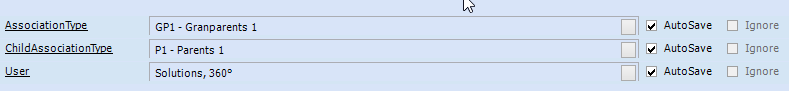
4. Click Done.
5. When completed, a message "Report Executed Successfully" will display.




