Attendance - Daily by Grade with Phone
Public/School/Attendance
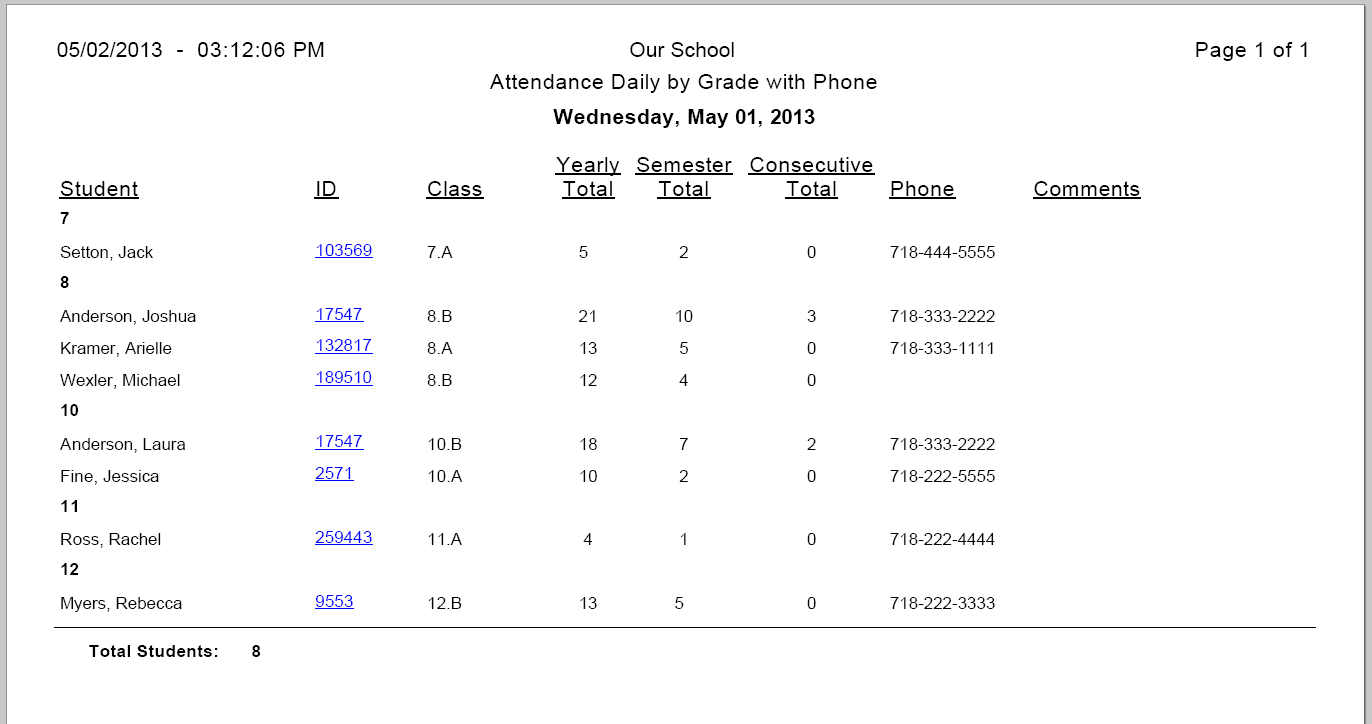
The Attendance - Daily by Daily Attendance Class report prints the detailed attendance records per day per student for the ‘Daily Attendance’ class. (The ‘Daily Attendance’ class is the class you use to take the daily attendance. The ‘Daily Attendance’ class should not be a scheduled class.)
Displays: Date, student grade, student name, account number, time in and time out (when signing in late or leaving early), excused, attendance code (absent, late, etc), attendance note, consecutive total (total number of consecutive days the student received this attendance code), semester total and yearly total per student.
There are report options to hide the total columns and the note.
Sample Query Criteria: The following criteria will print all the attendance records of Absent or Late for the day of 1/2/2013 for 9th grade for the ‘Daily Attendance’ class.
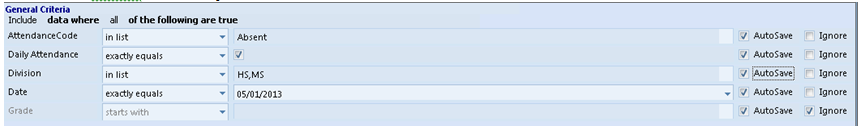
Report Options:
Order by: select to sort the attendance records within the date by:
a) Grade and Student – group first by grade and then student name
b) Student – by student name regardless of grade
c) Grade and Attendance – group first by grade and then attendance mark
Show Totals – select to show the consecutive total, semester total, and yearly total columns.
Show Note – select to show the note column.
Sorting: The days print in chronological order from oldest to most recent.
There are report options to select the sort order of the students and attendance.



