Running an Update Function
Update Functions are found in the Query Builder > Update Tab.
1. Select the update report to run.
2. If the Customize
option 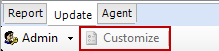 on the lower left
of the Query Builder is disabled, the Parameters
must be set up to set up the data to be created. Contact DDC Technical
Support for assistance.
on the lower left
of the Query Builder is disabled, the Parameters
must be set up to set up the data to be created. Contact DDC Technical
Support for assistance.
2. Specify the data that will be updated in the update function:
a. Select Preview and fill in the prompts.
b. Select Done.
c. Select OK to complete the update.



