Adding a New Account
An account is required in order to track any information for an individual or company. All donors, potential donors, parents of students enrolled in the school, staff members, etc. will need an account.
To create a new account, use either the:
I. New Account Express - quickly add an account with minimal information. This is commonly used for new donors where just names, addresses, and phones are needed to be tracked. There is an option to switch to the New Account Wizard on the data entry screen.
II. New Account Wizard - add a new account with the option of navigating through the demographic pages to enter additional people, associations, and more detailed information.
III. New Company Account - add a new company account. This is used when a business entity is donating money to the organization, as opposed to an individual person.
When entering the data for the new account, the system will cross-reference the data being entered with existing accounts to avoid duplicate entries. If matches are found, the user may choose to load the existing account to update the information, or continue entering a new account. The diagram below outlines the workflow that is followed when adding a new account:
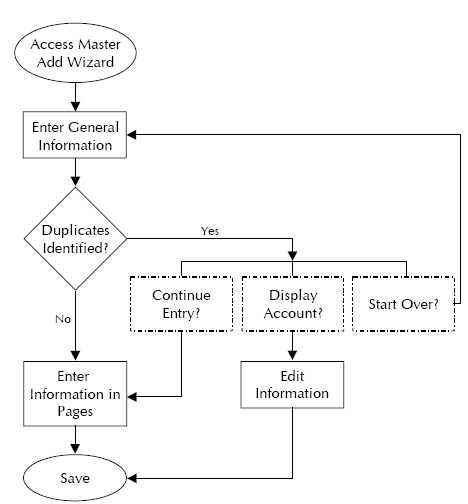
After completing the wizard, the system will assign an account number to the new account and a message will display in the status bar "Account xxx created".



