Post Contracts to Financials
Contract charges from the Contract module can be posted to the financial module. The contract charges will be created as pledges on the Financial - Pledges panel.
Statements can then be sent out and payments entered to pay off the contract fees.
1. Confirm that the system has been configured to post the charges correctly. See Contract Posting Setup.
2. Open the Charges panel under the Contracts module.
3. On the left Terms grid, select the contract to post. Right-click and select Post.
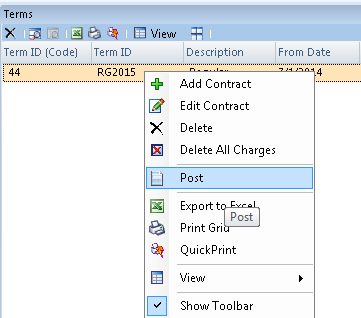
4. A list of all the pledges that will be generated from the charges will display.
If the charges were configured to be billed in installments, each installment will display.
The amounts, dates, and batch can be changed directly on the grid, but the total charges must equal the original amount.
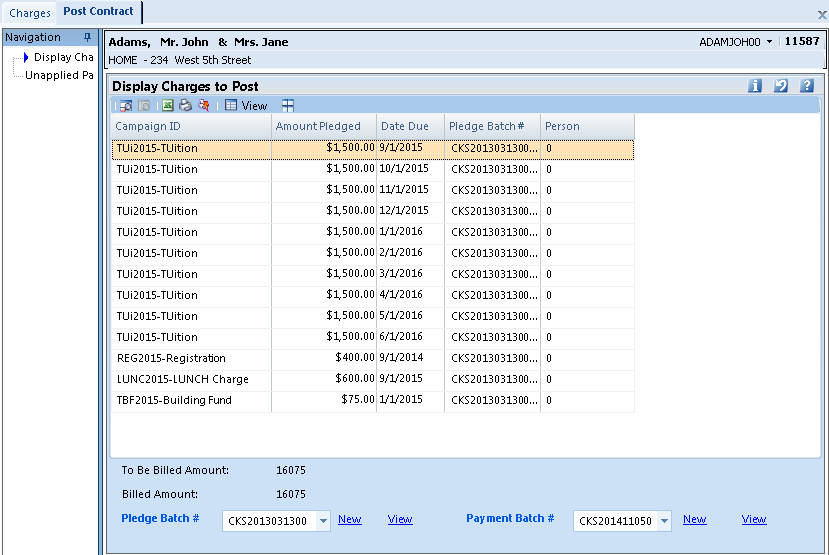
5. Click Next to navigate to the Unapplied Payments page. If there are unapplied payments for this account, they may be selected to be applied towards the contract charges now.
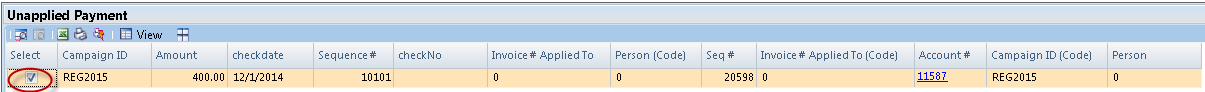
6. Click Finish.
7. On the Contract > Charges display, the Initial Date of Billing will be updated with the posted date.
8. The charges will now be pledges in the financial module.



