Categories
Tools > Code Setup > Financials > Categories
A Category groups Campaign Codes together and can be useful for reporting.
Security may also be set up to block users from viewing financial data in specified categories.
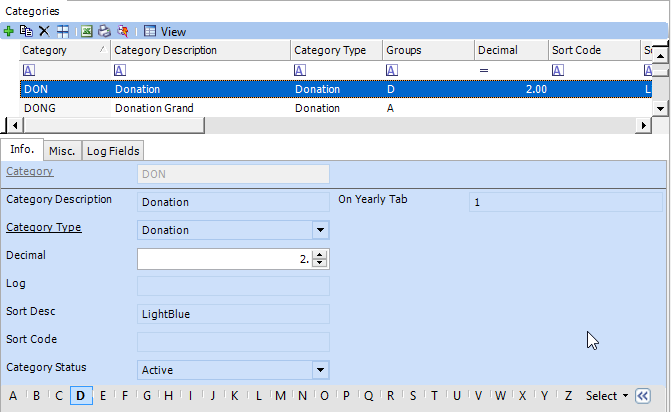
| Field Name | Description |
|
Info Tab |
|
|
Category |
Category Code (ex: DON) |
| Category Description | Category Description (ex: Donation) |
|
Category Type |
Each category must be assigned
to a main category type of either:
Donation Miscellaneous Tuition Charge Tuition Service (non-monetary obligations such as scrip) |
|
Security Groups: A - Z |
Assign the category to groups
in order to set up security for user access.
In the example above, the category DON is assigned to security group D. Only users with access to group D via the security function Record.Financials.Category will be able to view financial data for the campaigns that belong to category DON. Note that all categories must belong to at least one group. If financial category security is not being used, all categories can be placed in all A-Z letters, or use A as the default. |
|
Misc. Tab |
|
|
catcolor caption 1 |
The color that will display on the financial screens for the financial data of this category. |



