Association Sub-Types
Tools > Code Setup > Demographics > Associations > Association Sub-Types
Association Sub-Types define the sub-categories of association groups to which accounts may belong. Multiple sub-types may be set up for a association. For example, the association of STAFF may have sub-types of Administrators, Teachers, Office, Volunteers, etc.
Accounts are assigned to associations and sub-types through the Association page in the Demographic module.
In the examples below, the association of ALUM (Alumnus) contains sub-types of 2015, 2016, etc. to sub-categorizing the group by graduation year.
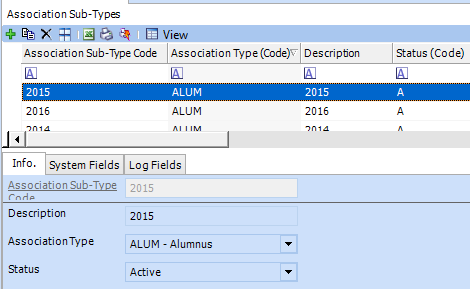
| Field | Description |
|
Association Sub-Type Code |
Name of the sub-group (ex: 2015, Teachers, etc.) |
| Description | Description of the sub-group. |
| Association Type | Select an association type that
the sub-type is categorizing. For example, 2015 is a sub-type
of the association type of ALUM. Teachers would be a sub-type
of the association STAFF.
|
| Status | Select Active to display the sub-type in the data entry dropdowns. |




