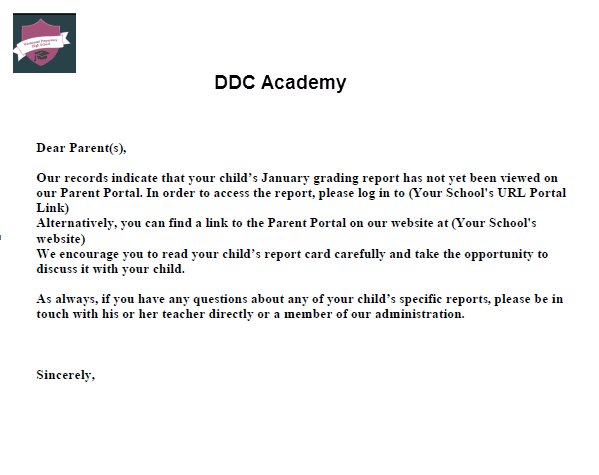Report Card Not Viewed Letters
Report Card Not Viewed letter: The system checks whether or not parents have viewed report cards and sends a reminder emails to those who have not.
 |
TIP:
The Report Card View Log report may be run to view a list of students and the last date their report card was viewed on the portal. See Report Card View Log. |
1. To generate either letter, navigate to Query Builder > School > Grading in 360.
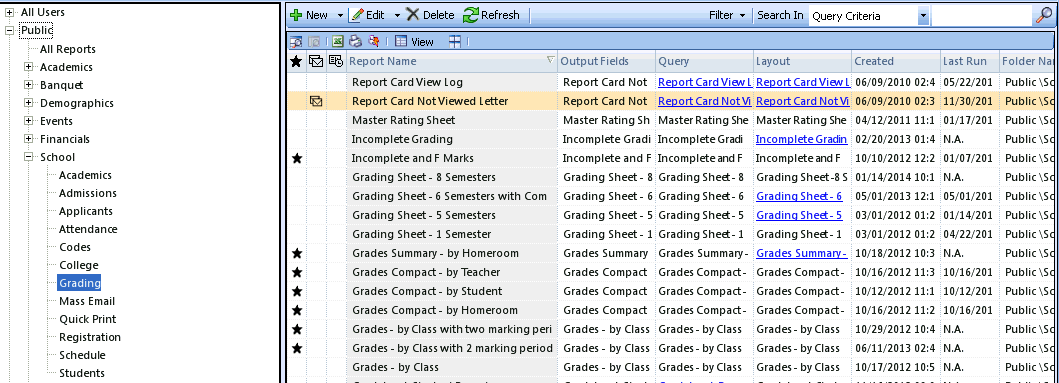
2. Select the Report Card Not Viewed Letter from the list and then the button.
3. Select the Term, Division and Marking Period. Note that you can select more than one marking period if you would like these columns shown on the report card.
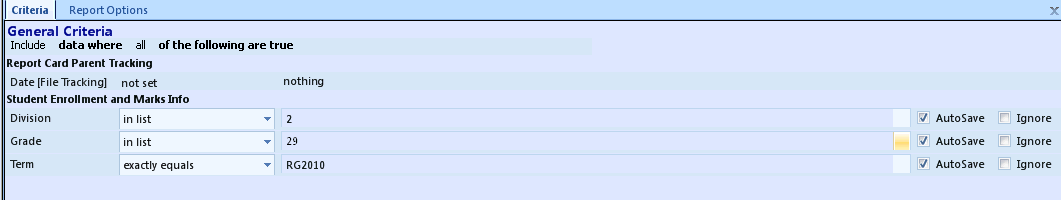
4. Click the button to generate the email.