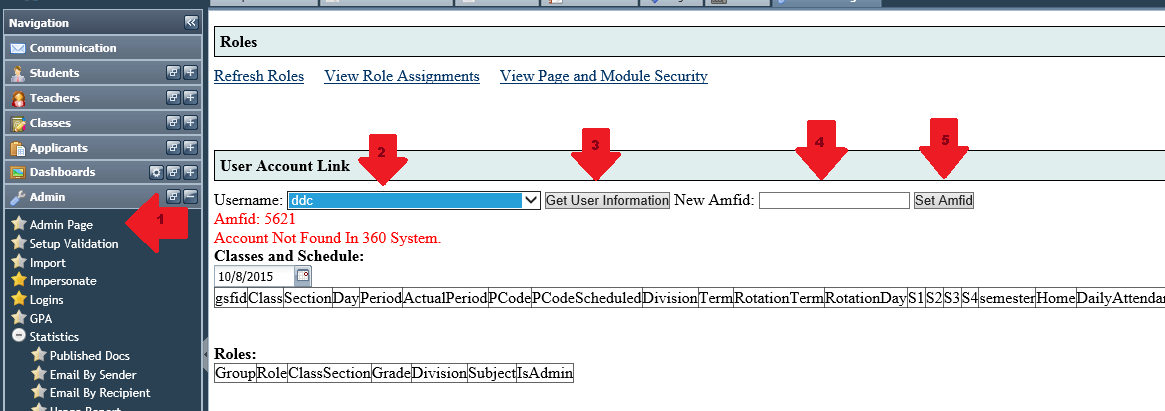Updating a Person ID on a Web Account
A Web Portal user id may be changed to be linked to another person id by the admin. This is sometimes necessary after merging accounts.
- On the Staff Portal, go to the Admin Page
- Under the User Account Link section, select the Username
- Click Get User Information
- Type in the new Person ID in the New Amfid field
- Click Set Amfid