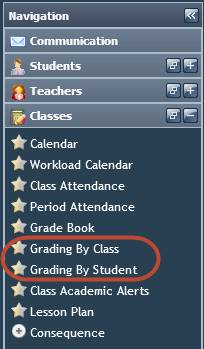Portal Navigation
Once you have logged into the portal, you can navigate the site using the navigation on the left side of the screen.

To access the grading screens, select the Classes menu. Once selected, you will see a drop-down list of options.
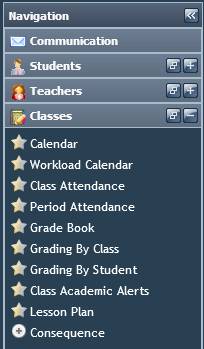
In the proceeding sections, we will be reviewing the Grading by Class and Grading by Student options.