Family Directory Listing
This page allows for the parents to confirm, or opt out, of the school directory listing. It also includes a media release statement which can be customized for your school.
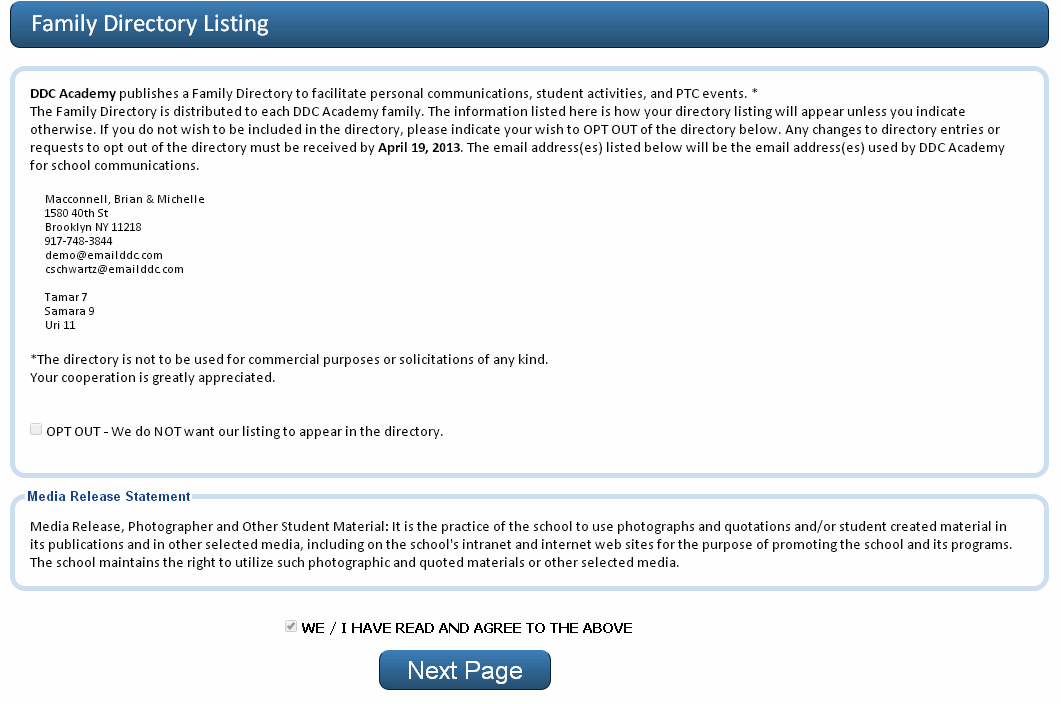
1. The Family Directory text in the first paragraph can be customized in Tools > Options Setup > Global Settings> Student Options> Web Registration > Family Directory Statement Text .
2. The text on the Opt Out checkbox can be customized in Tools > Options Setup > Global Settings> Student Options> Web Registration > Opt Out Text . To remove the Opt Out option altogether, leave the text field empty and the check box will be hidden.
3. The text in the Media Release Statement paragraph can be customized in Tools > Options Setup > Global Settings> Student Options> Web Registration > Family Directory Release Text.
4. Select ![]() to submit and continue
to the next page.
to submit and continue
to the next page.



