Receivable Details Advanced
Public/Financials/Pledges
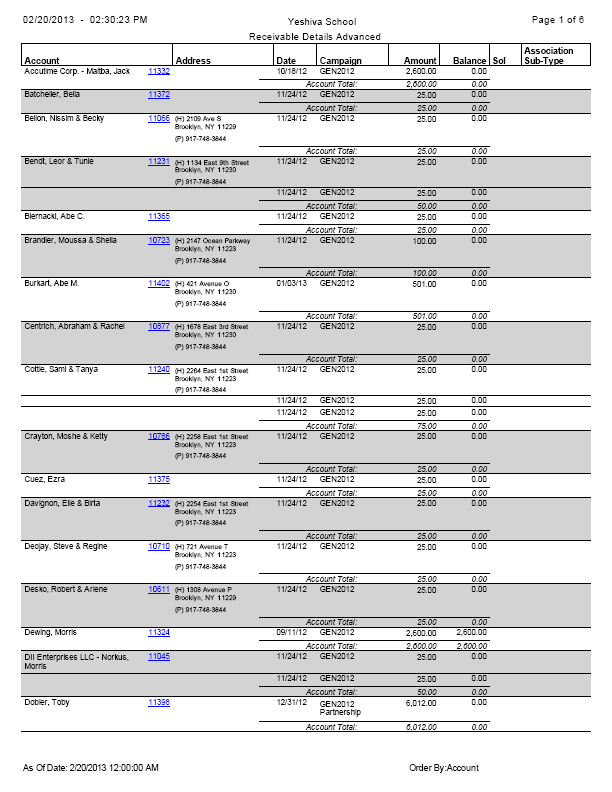
The Receivable Details Advanced report generates a list of pledges, with each pledge displaying on a separate line. There’s an option to print the totals per campaign at the end.
Displays: Name, address, phone number, id, pledge date, campaign, amount pledged, balance, solicitor, association sub-type.
Sample Query Criteria: The following query will generate a list of all pledges for campaign GEN2012.
Filter the Account Info to select the accounts to print on the report.
Filter the Payment and Pledges TVF to select the pledges to print on the report for the selected accounts.
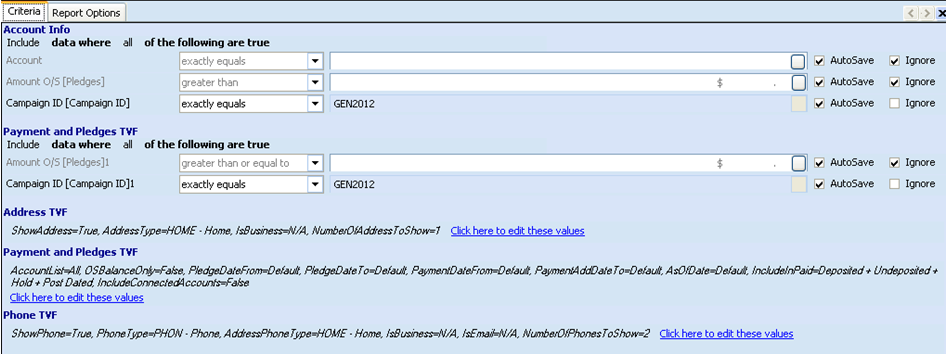
Filter the report options ‘data to return’ for financials, addresses, and phones to include.
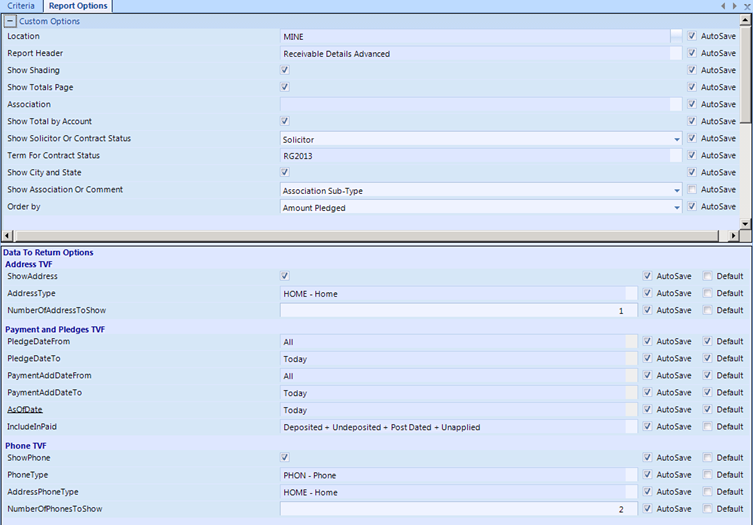
Show total by account– print the total pledge and balance for each account (as shown on the sample layout).
Show solicitor or contract status – select to print in the second to last column the pledge solicitor or the status of their tuition contract.
Term for Contract Status – select the term of the contract if showing the contract status column.
Show association or comment– select to print the association sub-type or the pledge note in the last column.
Association – select an association to be used to show the association sub-type if the option was selected above.
Sorting: User the ‘Order by’ report option to select to sort the report by:
Account (in alphabetical order), Amount Pledged (ascending order), Date Added, Date Due, Date Pledged, Invoice number.



