Attendance Summary by Month
Public/School/Attendance
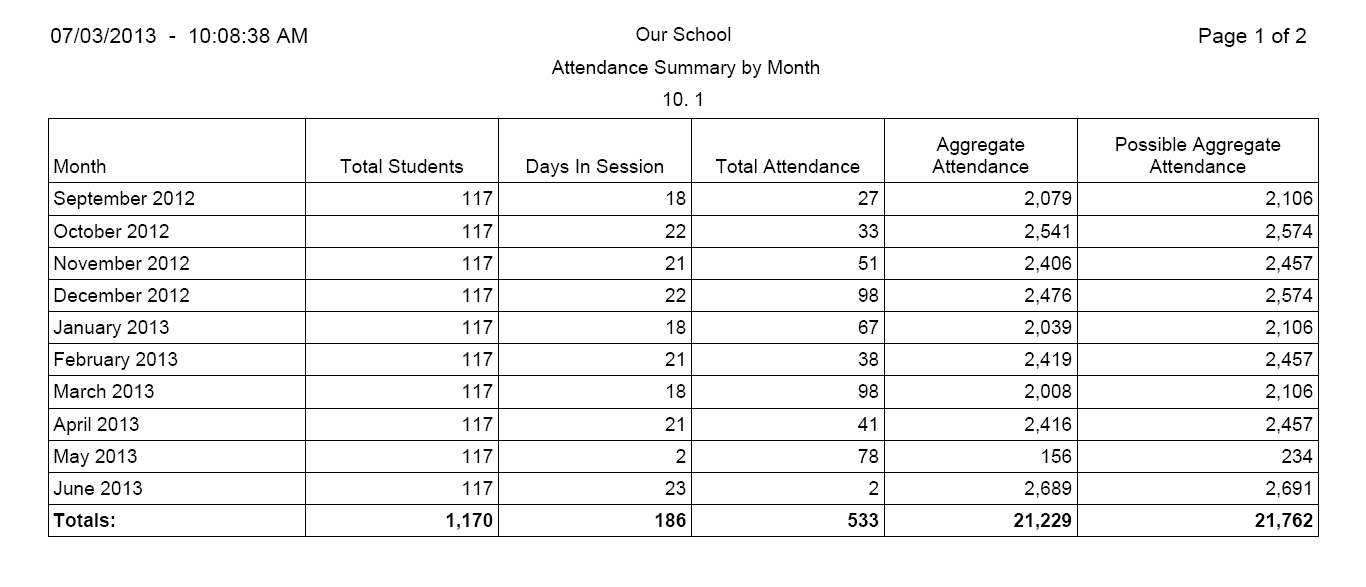
The Attendance – Summary by Month report prints, per homeroom class, the total number of students, total number of attendance mark selected (absent, late, etc), total number of days attended, and total number of possible attended days for each month in the school year.
This report is used to analyze the attendance record of the students as a whole over the course of the school year.
Displays: Month, total number of students in the homeroom class, number of days school was in session, total number of selected attendance mark (absent or late, etc) on the homeroom class (column Total Attendance), total number of students present in the homeroom class over the month (column Aggregate Attendance), total number of students that could have been present in the homeroom class over the month (column Possible Aggregate Attendance).
Column Aggregate Attendance calculates (number of students * number of school days) – total attendance (absent for example).
Column Possible Aggregate Attendance calculates (number of students * number of school days).
Sample Query Criteria: The following criteria will print all the attendance records for the ten school months selected. The query criteria can remain as defaulted and does not need to be filtered.
Go to the Report Options tab to filter the term, division, grade, and attendance code.

Report Options:
The following report options will print all the attendance records for the term RG2012 for the division HS.

Attendance Code - select the attendance code for the column Total Attendance.



