Receipt Info
The Receipt Info page is accessed through the Add Payment wizard.
It shows a summary of the payment, distribution, and allows for receipt record modification such as updating the receipt mailing address, receipt type, and message.
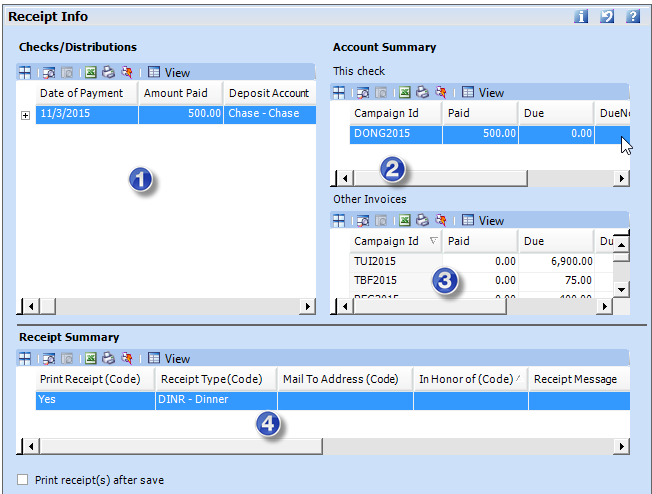
 Check/Distributions
- Lists the check(s) and distributions of the payment(s) being added.
When adding multiple scheduled
payments, all payments will be listed. Select one to view the details
on the Account Summary section.
Check/Distributions
- Lists the check(s) and distributions of the payment(s) being added.
When adding multiple scheduled
payments, all payments will be listed. Select one to view the details
on the Account Summary section.
 Account
Summary: This Check - Displays the details of the payment
Account
Summary: This Check - Displays the details of the payment
 Account
Summary: Other Invoices - Lists the pledges with open balances
on the account.
Account
Summary: Other Invoices - Lists the pledges with open balances
on the account.
 Receipt
Summary - Displays the receipt record information.
Receipt
Summary - Displays the receipt record information.
Update the Print Receipt, Receipt Type, Mail To Address (the address which to send the receipt), In Honor Of and Receipt Message (which may be printed on the receipt document).
If there is no receipt summary record, the payment was not selected to receive a receipt. Go back to the Distribution page and select a Receipt Type and Yes for Print Receipt.




