Query Criteria: Smart Table, Tables, and Search
The Select Field dropdown contains three tabs: Smart Table, Tables, and Search.
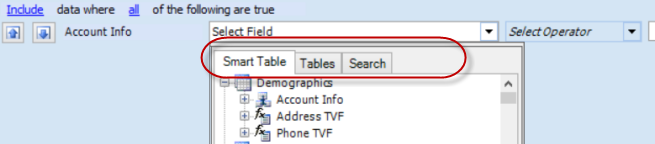
1. Smart Table - contains both simple views and TVFs.
-
A table is indicated with the
 icon.
icon. -
A simple Smart Table is indicated with the
 icon.
icon.
-
A TVF is indicated with the
 icon.
icon.
See Understanding Tables, Views, and Table Value Functions for more information.
2. Tables - contains all the fields to query on, grouped by table name.
3. Search - search for the field name. This is useful when you are not sure under which table or view the field you are looking to query on is located.
4. Filter Selected Tables - on the bottom of each tab, there is a Filter dropdown, which filters the tables that are displayed in each of the tabs.
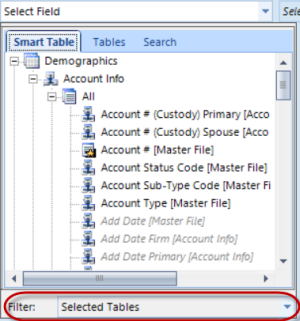
-
Selected Tables - will display only tables that contain fields which included in the report layout. This is the default filter.
-
All- will display all tables and fields. This is used when the field to query on is not available in the Selected Table list.
-
Favorites - will display only tables and fields marked by the user as a favorite.




