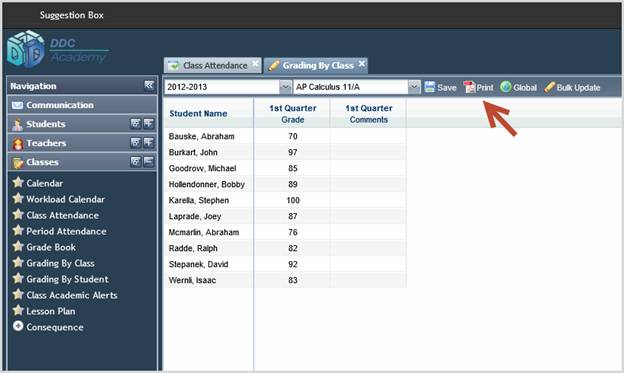Marking Periods (Current and Previous)
|
 |
Note Only open marking periods can be edited. “Open” refers to the open and closed dates in the 360 Codes Setup.
|
If a teacher wants to view more than one marking period, he can select the Marking Periods button. In the pop-up window, he can select additional marking periods to display on the Grading By Class screen.
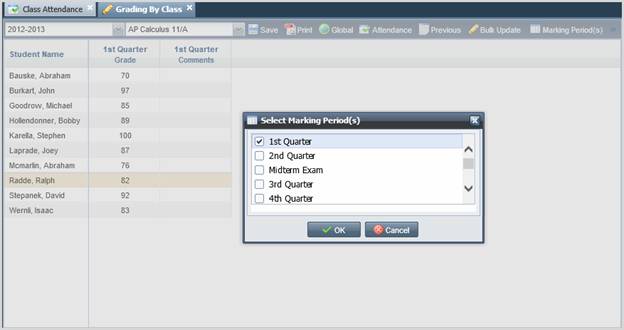
Once selected, these additional marking periods will be visible as additional columns.
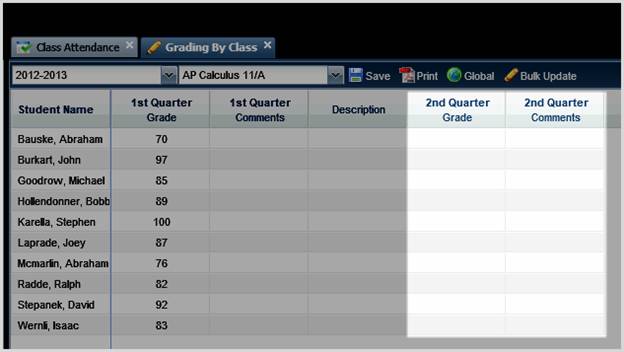
|
|
Note If a Marking Period has already closed, teachers can still print a grading report from the Grading by Class screen in the online grade-entry portal.
Only administrators with the Grading Allow feature-role will be able to enter grades after the marking period has closed. For additional information, please refer to the chapter on “Grading By Class.”
|